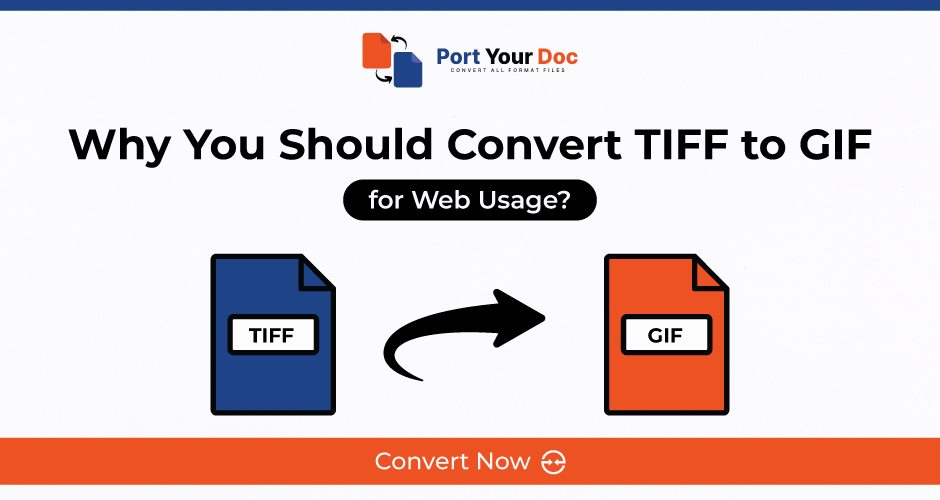
Convert TIFF to GIF: The Essential Guide for Image Conversion
Compressing your online media files in the correct format does have a lot to do with being fast, more efficient, and with a better user experience in the recent digital era. TIFF, abbreviated as Tagged Image File Format, is widely used for creating images of professional quality and archival purposes; however, it is not very suitable to use for websites. However, GIF has a better balance between the file size and quality; it is the favorite of the web. Let's see why you may convert TIFF to GIF for your needs.
Below are the steps mentioned on why you should convert tiff to gif:-
Optimized for Web Usage
One of the main reasons to convert TIFF to GIF is that GIF files are optimized for web environments. The file size of TIFF is usually larger because this format holds more detailed image resolution than the others, making it excellent for print but not efficient to be used online. GIF files have a vastly smaller file size without any detectable loss of quality, meaning your web
pages will load faster. Sites that display large TIFF images will load slowly and drive customers crazy while killing your search engine optimization.
Improved Load Speed
When customers come to a site, they expect it to open in seconds. Large TIFF files take eons to download on slower dial-up connections. GIF files are small in size so much faster to load. More improved speeds of websites improve the experience for the visitor, and it can also lead to higher engagement as well as lower bounce rates. Thus, converting TIFF to GIF may result in some pretty significant outcomes for your website's lower load time.
Support for Transparency and Animation
Another specific feature of GIF is that it supports both transparency and animation, things that are not supportable in TIFF files. You would use GIFs in case you work with icons, logos, and any interactive web elements that require a background to be transparent or simple animation. For instance, an interactive GIF banner or a button will thus make these pictures with a life that moves, not just standing in the picture but capturing the attention of a viewer, hence offering more entertainment value, as opposed to TIFF, which cannot offer this functionality.
Cross-Browser Compatibility
Another conversion of TIFF to GIF is made necessary by the good cross-browser support of GIF. Most often, platforms need additional plug-ins and special setting options to work online and, therefore, create differences between the displaying capabilities of browsers. GIF supports all the widespread browsers and platforms, including mobile phones. This guarantees that your images are going to be fine for all the users visiting your site through any means.
Better for Simple Graphics
GIF is the better choice over TIFF when your images are based on simple shapes, flat colors, orminimal detail. GIF supports lossless compression; nothing gets lost as you reduce the file size. It is ideal for limited color palette images, up to 256 colors. For example, if it's just an image of graphics, diagrams, or simple illustration, then GIF works better and is faster than TIFF; whereas generally, TIFF is used for photographs because it's more suitable for complex pictures
in high resolutions.
Saves Server Space
Each image you upload to a site consumes server space, and larger TIFF files can very quickly eat into your storage limits. Choosing to convert TIFF to GIF can reduce each image file size by quite a bit, freeing up valuable server space in the process. For large sites with hundreds or thousands of images, this can pay quickly. The smaller file sizes also cut bandwidth consumption, another means of avoiding costly overages from your hosting provider.
To Sum Up
Whether you want to optimize the performance of your website, ensure browser compatibility, or just save space in your storage, a Tiff to GIF converter is the best idea. GIFs are used more on the web because they reduce file sizes, load faster, and are generally supported by all platforms more than Tiff is. Sites like PortYourDoc make conversion fast and easy so that your website is running smoother and so much more efficiently.
It's going to make switching to GIF not only make your site function better but also make it very user-friendly. Move your TIFF to GIF and get a better-optimized online presence today. Feel free to reach out to us anytime you come across any problem.
