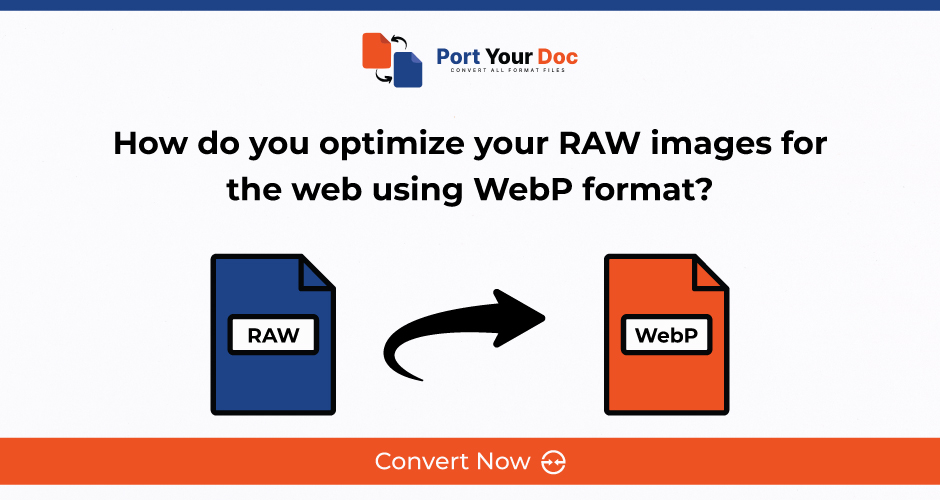
Optimize Your RAW Images for the Web Using WebP Format
For photographers, graphic designers, or web developers, the basis of digital image optimization is quick-loading pages, saving on storage, and an overall good experience. Among the more ideal ways to achieve such optimization is through saving your images in the WebP format from RAW images. This is why WebP was taken as an image format on the web: compressing images without affecting quality. Here, we shall take a look at how RAW images can be optimized for the web, in WebP format, the benefits of such optimization, and how " Port Your Doc" is helpful for the conversion.
Why Use RAW Files in Photography?
A RAW image is an unprocessed digital file that captures everything the sensor can deliver. Unlike formats like JPEG or PNG, which compress and edit the image when captured, RAW files save tremendous levels of detail, allowing the photographer to, after capture, manipulate the photo to get better exposure, contrast, color, and more. Another thing, one of the downsides to using RAW files is their size tends to be rather large, and you cannot use them on the web because they are too big, and more importantly, they do not play in browsers. That's where WebP comes in.
Why Convert RAW to WebP for Web Optimization?
Google's WebP is a lossy as well as lossless image format best known by its compression, which is why it stands to be the best choice as an image format in optimization for web usage. The WebP format, lets you preserve high-quality visuals and compress at sizes, which means faster loading and overall performance on sites.
Here’s how WebP can benefit you when optimizing RAW images for the web:
1. Smaller File Size: The file is significantly smaller than other forms of formats like JPEG and PNG, but generally offers the same high image quality. The RAW to WebP conversion optimizes the compressed image but maintains its native resolution and clarity.
2. Faster Loading Times: This will mean that an image in the WebP format can quickly load up on websites since they are relatively small, thus enhancing the use experience. Websites load up much faster and people have a better experience. Generally, a website that has faster loading times tends to rank better, while its users would be much more engaged in such.
3. Efficient Compression: It supports both lossy and lossless compression. The lossless compression, WebP compression compresses images up to 26% compared to PNG. Lossy WebP, on the other hand, reduces the size of an image by up to 25-34% without any loss in quality as JPEG.
How to Optimize Converted WebP Images Further?
While converting RAW to WebP helps reduce the file size and improve web performance, there are additional steps you can take to further optimize these images for the web:
1. Adjust Image Dimensions: The resizing of image dimensions: You can also resize images of any dimensions up to their exact dimensions every time you need those on your website. Bigger images that would resize dynamically in the browser still download their full file size and, therefore, impact performance.
2. Use Lazy Loading: You can apply lazy loading to every one of the images so that load only in view as they scroll along the page. This can, thereby enhance your speed and improve your site from having users waiting for images that they might not even need to view.
3. Optimize Alt Text: For all your WebP images, you must use descriptive and optimized alt text for SEO purposes. The alt text is the direct text that is read by search engines to interpret what is on your images which could improve your website ranking.
4. Image Compression: Other extra tools or plugins are available to compress the WebP file further without losing much quality in the image. This could be useful for high-traffic websites that need to have the smallest possible sizes for images to load faster.
Conclusion
Convert RAW images to WebP, so you can optimize them for the web. It helps in making sure you get some perfect visuals while not losing all your website speed and also no compromise on performance. "Port Your Doc" makes converting RAW files into a WebP format easy for freelancers and photographers to convert their RAWs and of course, web developers. This is made possible by using the WebP format: reducing image file sizes while still maintaining the high detail of RAW files, thus significantly speeding up page loads. Optimization is the process from a professional photographer to web developer conversion of the site toward the modern web: RAW to WebP.
